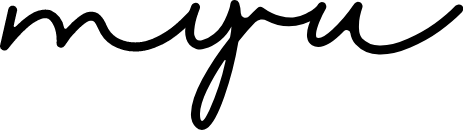An end-to-end website designed to best match users with professional counseling.
Company: MindfulSoul
Role: UI/UX Designer and Researcher
Duration: 1 month
Tools: Figma, Adobe Creative Suite
MindfulSoul is a non-profit organization that offers access to licensed, trained, experienced, and accredited psychologists (Ph.D. / PsyD), marriage and family therapists (LMFT), clinical social workers (LCSW / LMSW), and board-licensed professional counselors (LPC). Making professional therapy accessible, affordable, and convenient — so anyone who struggles with life’s challenges can get help, anytime and anywhere.
The Challenge
Mental health is a huge issue in the United States and there are shocking statistics to prove it. Unfortunately, there also tends to be a significant stigma attached to anything related to mental health, which is why it’s so essential that we acknowledge good mental health efforts and work to overcome the barriers that have been put up that keep us from addressing mental health in a positive, productive way.
Solution
MindfulSoul wants to create a website and mobile app that allow users to match with a therapist. The goal is to fight the stigma, providing support and resources to struggling individuals and their loved ones. Asking for help is a sign of strength. Working together allows us to begin building a foundation that respects and honors the importance of good mental health. Giving the user a safe space to regularly grant themselves permission to tune in to themselves and consider their overall mental health so we can best address their needs.
My Approach

Research
Introduce “MindfulSoul” to users
The research is to listen to the user’s therapy experience. Understand their comfort level of matching with an online therapist.
Research Goals
Identify the user’s interest in booking an online session
Identify the user’s awareness of mental health
Identify the user’s motivation to carry out day-to-day routine
Identify the user’s stress level metric
Identify the “nice to have” feature users prefer to have on account.
Engage with users
The approach to my user findings was collected by applying these methodologies. Filtering 20 - 30 short questions that users can relate to. The group is between 10 — 30+ years old, seeking to improve their overall mental health
Compare to Competition
By conducting a precedents and trends analysis where I sought other apps with features and design patterns that could be valuable to MindfulSoul.
Feature Value to Users
Overall Experience
Navigation accessibility

Research findings
Strategize
Empathy — Ability to understand
From the interview findings, I created a persona based on the archetype — “Social Butterfly” a combination of a young avid gym visitor. The user’s demographics and background will better empathize with the primary user that would be interested in climbing with friends & meet new people. In addition, I created a storyboard and empathy map highlighting Ned’s motivation to explore events and open discussions.
Client - Nick Young’s Profile
Storyboarding
How will Nick sign up and book a session with a therapist?
Explore MindfulSoul information section.
Take a 3-minute questionnaire assessment.
Select a membership plan and book a session.
Connect with a therapist.
Therapist - Nina Lee’s Profile
Defining goals
To align research findings with the company’s defined goals, I was able to dart the happy medium of business, User, and technical groups.
Feature Roadmap
As I begin to strategize essential features based on the research collected and , prioritized into 4-categorized, P1 being the highest & P4 as the lowest

Follow the Users path
Coming up with a scenario based on my participants & personas, I created a User Flow diagram demonstrating the user approach to creating a client profile.
Users Mission
The user creates an account and successfully books an appointment with a therapist. Users have to decide to change therapists or continue with their current therapist.
Information Architecture
Sitemap
Based on users’ current navigating patterns and how competitor platforms store data, I draft a sitemap to best organize the features.
Ideation
I mapped out the feature layout for a desktop version. My thought process — How will the user navigate through the site? What information will be useful for the user? As I write down the functions, I have to consider if these features can be developed in a high-fidelity prototype.

Wireframe
This low-fidelity version will refine my sketches — To think about what necessary pages should be featured for users to navigate through the site.
Website Pages
Homepage
Create An Account
Questionnaire
Membership Plan
Selecting Therapist
Confirm Payment
Appointment Notification
Client/Therapist Dashboard
Therapist signup

Device
Desktop - Macbook Pro 16in
Prototype
I designed the high-fidelity prototype using Figma. Additional pages were added to refine the initial wireframe.
Usability Test
I recruit 6 participants from my network for user testing. The participants were given a list of tasks to complete as they navigate through the website
Participants - Total 6
Gender: 4 Female | 2 Male
Age: 23 - 31 years old
Affinity Map
6/6 of users completed all tasks. Based on the feedback from usability testing — the affinity map will assist in my iterations.

Refine
Based on the feedback from usability testing, I got a better understanding of the site. I went back to the design to tackle the necessary changes.
Create a brief client summary
The client assessment results have a brief clinical-level summary for users to understand their current mental health metric. In addition, I added a recommended treatment summary for users to take into consideration prior to selecting a membership plan.
Resize text & Grammar Error
Proofread information on all the pages & fixed any grammar errors.
What’s Next?
• Add more features to the dashboard to increase engagement.
• UI polish is needed for accessibility
• Create a community for therapists to connect with each other.
What did I learn?
• Keep asking why for each step and focus on the problem and process.
•With a tight schedule, it is best to focus on the “must-have”, and “nice-to-have” features and acknowledge not to include everything in one version.
• Check in with everyone to make sure the team is on the same page, all stakeholders must be informed of every design decision.